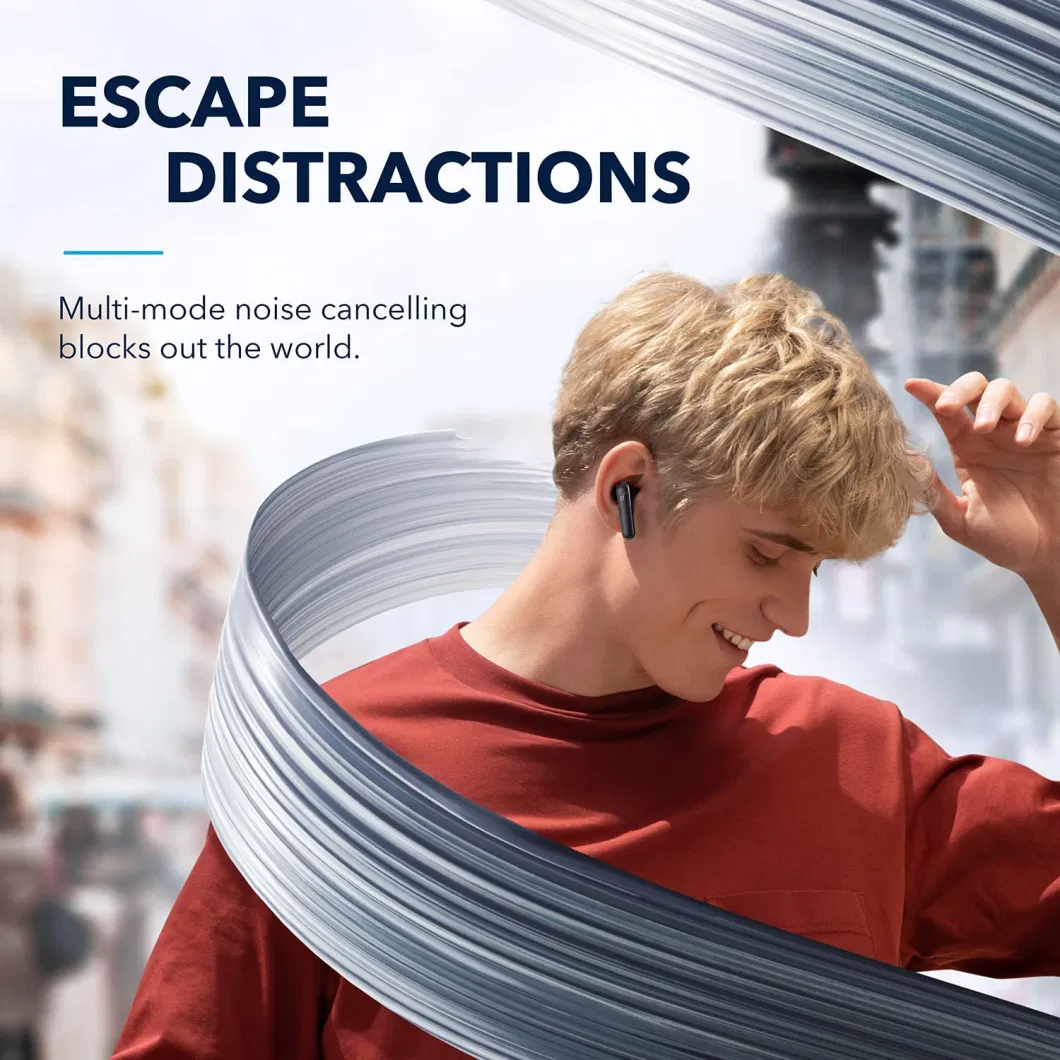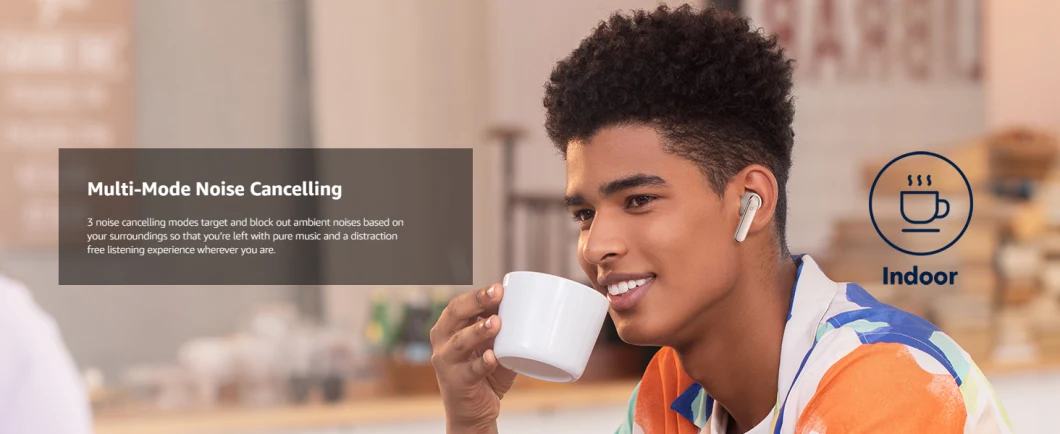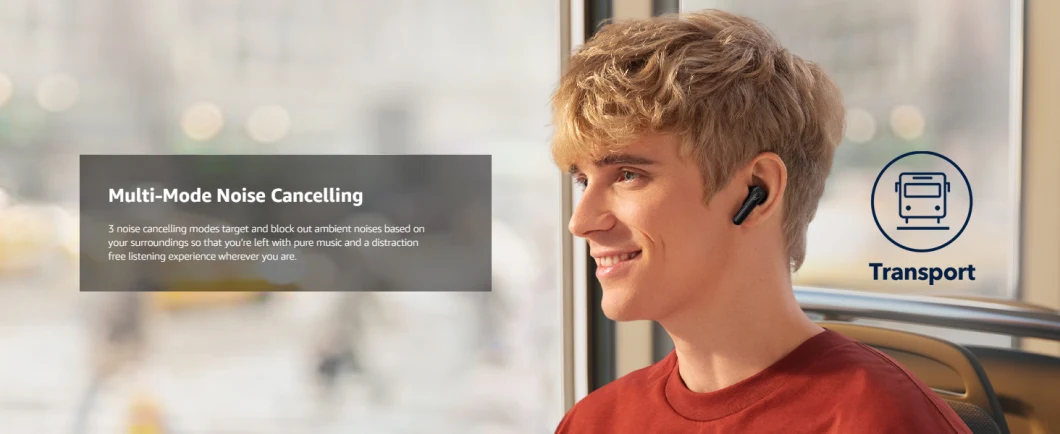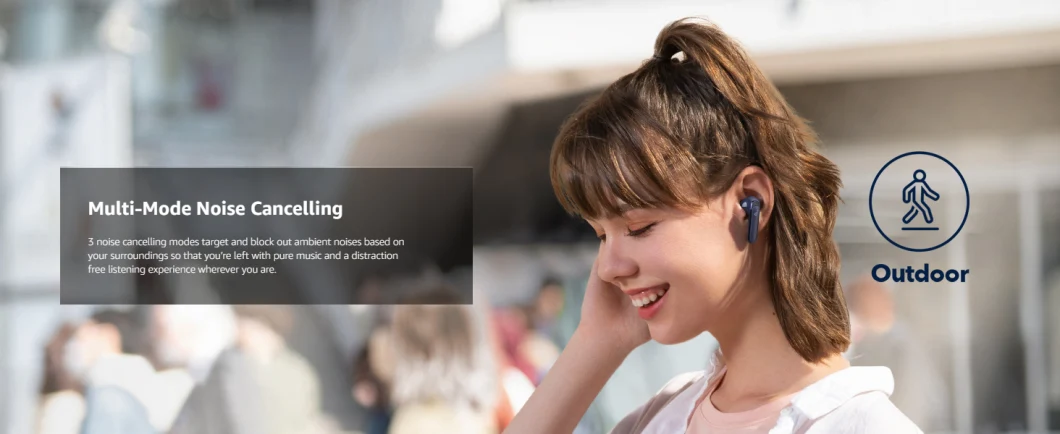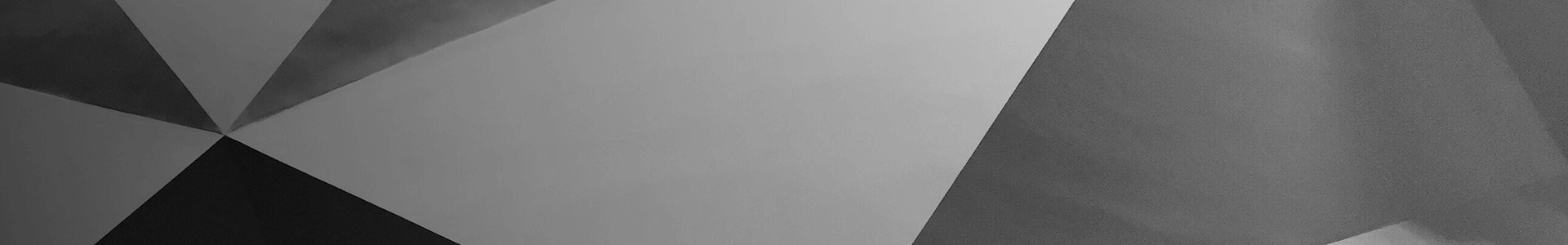Informação básica.
| Modelo NÃO. | A3939 |
| Marca comercial | Soundcore |
| Origem | China |
Descrição do produto

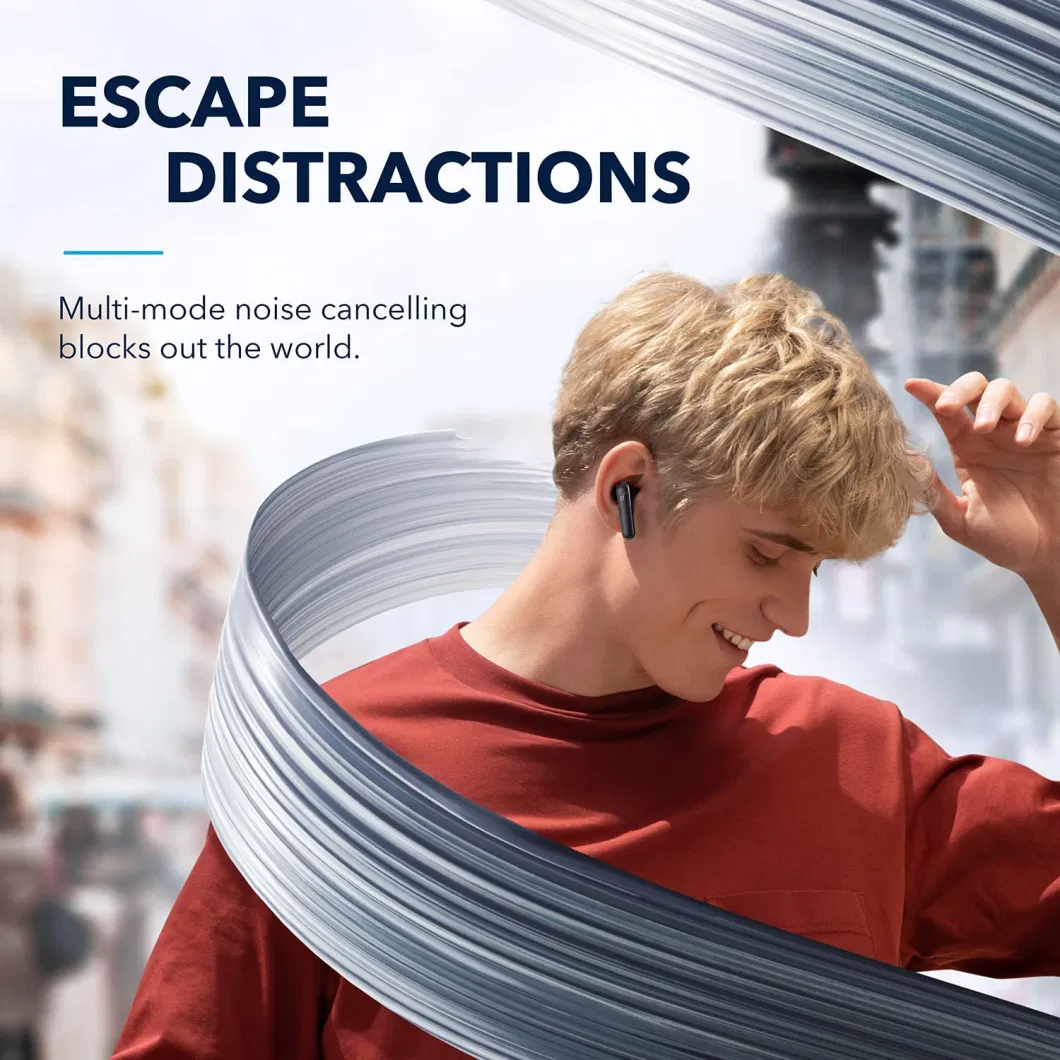
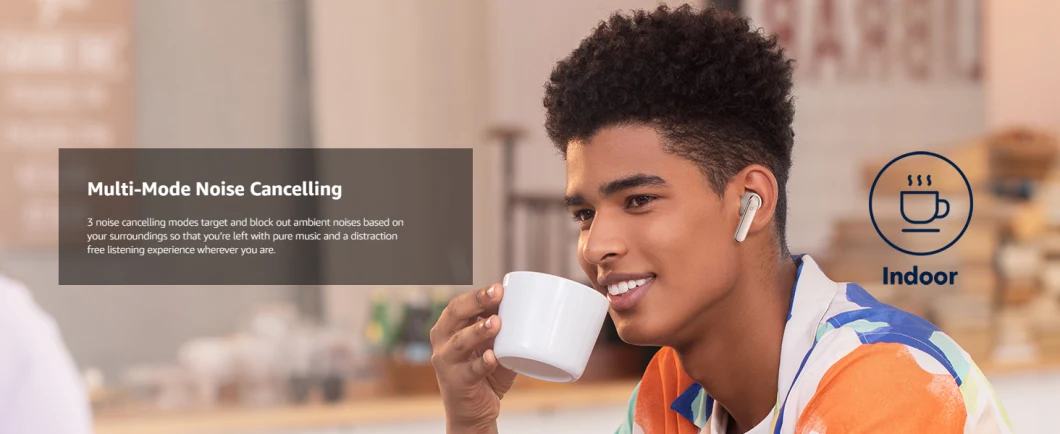
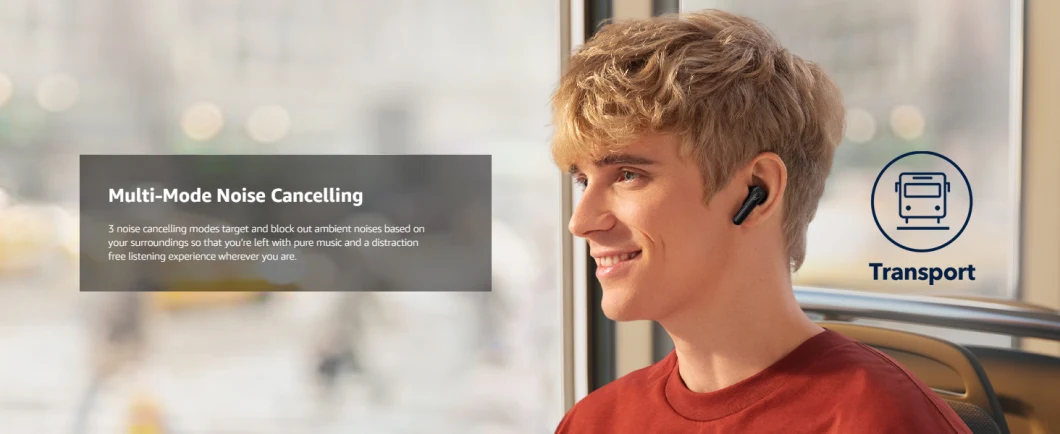
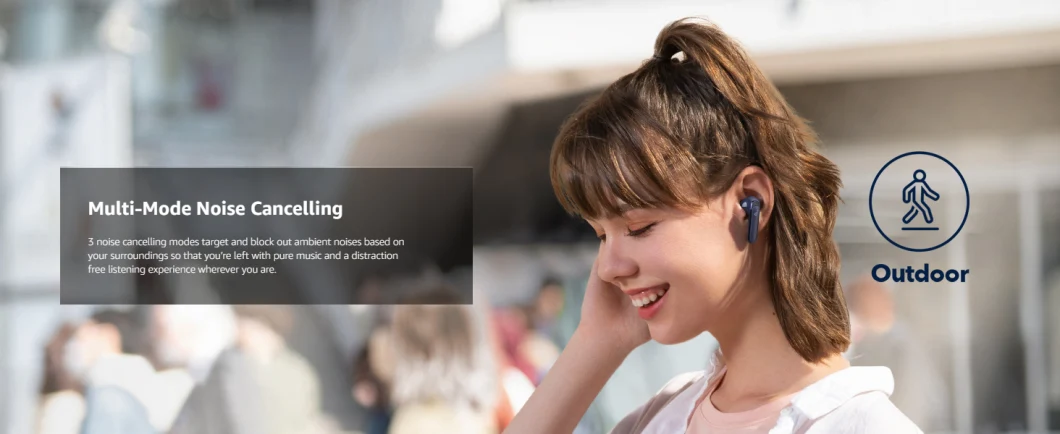
Som incrível amado por mais de 20 milhões de pessoas- Pop of Color de bolso: Os fones de ouvido com cancelamento de ruído Life P3 vêm em 5 cores atraentes para combinar com seu estilo pessoal. E o estojo ultracompacto cabe facilmente em pequenas bolsas ou bolsos.
- Alimentado pela batida: O som forte dos fones de ouvido com cancelamento de ruído Life P3 é produzido por drivers compostos personalizados de 11 mm. Ative o modo BassUp no aplicativo para intensificar ainda mais os graves em tempo real.
- Cancelamento de ruído multimodo: sincronize o cancelamento de ruído com sua localização para uma experiência otimizada. Os modos Transporte, Exterior e Interior são adaptados para bloquear ruídos de fundo irritantes em cada ambiente.
- Desempenho de chamada aprimorado: os fones de ouvido com cancelamento de ruído Life P3 possuem 6 microfones e um algoritmo exclusivo para eliminar ruídos de fundo. Sua voz será ouvida claramente em chamadas, chats de vídeo, transmissões ao vivo e muito mais.
Como faço para reiniciar o Life P3?
1. Coloque os fones de ouvido no estojo de carregamento e mantenha-o aberto.
2. Pressione e segure o botão no estojo de carregamento por 10 segundos até que 3 indicadores LED no estojo de carregamento pisquem em branco 3 vezes e depois pisquem em branco em sequência continuamente. Isso confirma que a redefinição foi bem-sucedida.
Ao reiniciar os fones de ouvido, certifique-se de que eles estejam bem conectados ao estojo, ou isso pode causar falha na reinicialização. O primeiro e o terceiro LED piscarão para indicar que estão conectados corretamente. (Quando os fones de ouvido são colocados no estojo de carregamento, o primeiro LED pisca duas vezes quando o fone de ouvido esquerdo está no estojo e o terceiro LED pisca duas vezes quando o fone de ouvido direito está no estojo)
O que devo fazer se ocorrer algum dos seguintes problemas?1. Não é possível emparelhar ou reconectar ao meu dispositivo.2. Um lado não emparelha com o outro lado ou com meu dispositivo.3. Nenhuma música é reproduzida após conectar-me ao meu dispositivo.4. Apenas um fone de ouvido tem som.
1. Remova a película protetora que cobre os conectores dos fones de ouvido.
2. Reinicie o dispositivo Bluetooth, como um telefone ou computador. Esqueça todos os registros de emparelhamento do seu dispositivo e desligue o Bluetooth.
3. Reinicie os fones de ouvido conforme as etapas abaixo (certifique-se de que seus fones de ouvido tenham bateria suficiente).
*Coloque os fones de ouvido no estojo de carregamento e mantenha-o aberto.
* Pressione e segure o botão no estojo de carregamento por 10 segundos até que 3 indicadores LED no estojo de carregamento pisquem em branco 3 vezes e depois pisquem em branco em sequência continuamente. Isso confirma que a redefinição foi bem-sucedida.
Life >Life P3 to connect the earbuds.br3. If you cannot find Life P3 in the list, please update the app to the latest version (the version should be above 2.7.0.).br4. Uninstall then proceed to reinstall the soundcore App.brIf the problem still persists, please let us know the version of your soundcore App and the phone model used so we can assist you better.brLow volume when connected to a phone br1. Make sure your earbuds have enough power before resetting them:br*Place the earbuds into the charging case and keep the case open.br*Press and hold the button on the charging case for 10 seconds until 3 LED indicators on the charging case flash white 3 times and then flash white in sequence continuously. This confirms that the reset was successful.br2. Clear all the pairing records on your phone and re-pair your earbuds. Turn the volume down one notch on your phone. Then turn up the volume of both your phone and earbuds with the music/video to the maximum.br3. Use a Q-tip with a bit of rubbing alcohol to gently clean the metal mesh filter under the rubber ear tips.brLow volume when connected to a Mac computer br1. Make sure your earbuds have enough power before resetting them;br*Place the earbuds into the charging case and keep the case open. *Press and hold the button on the charging case for 10 seconds until 3 LED indicators on the charging case flash white 3 times and then flash white in sequence continuously. This confirms that the reset was successful.br2. Clear all the pairing records on your Mac computer and re-pair your earbuds. Turn the volume down one notch on your Mac computer. Then turn up the volume of both your Mac computer and earbuds with the music/video to the maximum.br3. Use a Q-tip with a bit of rubbing alcohol to gently clean the metal mesh filter under the rubber ear tips.brLow volume when connected to a Windows computer br1. Make sure your earbuds have enough power before resetting them:br*Place the earbuds into the charging case and keep the case open.br*Press and hold the button on the charging case for 10 seconds until 3 LED indicators on the charging case flash white 3 times and then flash white in sequence continuously. This confirms that the reset was successful.br2. Clear all the pairing records on your Windows computer and re-pair your earbuds. Make sure you choose the right mode (For audio/video, choose Stereo, and for mic choose Hands-Free)br3. Turn up the volume of your computer, earbuds and music/video to the maximum.br4. Use a Q-tip with a bit of rubbing alcohol to gently clean the metal mesh filter under the rubber ear tips.brSetting the input and output on a Windows computer with Life P3 br1. If you only want to listen to the audio on the computer, select "Life P3 Stereo" for the computer audio. If you need to adjust the volume, adjust both the software and the computer volume.br2. If you need to use a conference app on your computer such as Zoom/Microsoft Teams, please set the input and output of the software as stated below:br- Microphone on the conference software: Life P3 Hands-Freebr- Speaker on the conference app: Life P3 Hands-FreebrIf you need to adjust the volume, please do so on the app. If you cannot adjust the volume on the app, please select the Life P3 Hands-Free as output on your computer and adjust the volume.br3. If you need to use an audio and video app on the computer and you cannot set the input and output on the app, please open the computer audio settings and choose the correct settings:brInput: Life P3 Hands-FreebrOutput: Life P3 Hands-FreebrUnable to hang up a call brHold either side of the earbuds for 2 seconds to hang up the call while a single/double click on either one of the buds receives the call.brWhen will Life P3 turn off automatically? br1. When the earbuds are placed in the charging case with the lid closed.br2. 30 minutes later when there are no devices connected to the earbuds.brCannot power on the earbuds brThe earbuds will automatically power on when the charging case is opened. We regret to inform you that you cannot power on the earbuds without the charging case.br1. Remove the protective film covering the connectors on the earbuds.br2. Make sure the charging case has enough power.br3. Place the earbuds in the charging case, then reopen the charging case.brWhat should I do if Life P3's noise cancellation performance does not meet my expectations? brHere's what you can do to enhance the sound quality and noise cancellation:br1. Try other eartips sizes to ensure the one you're using fits well and creates a tight seal.br2. Make sure you're wearing the earbuds in the correct position so that they create a tight seal. To check if you're wearing the earbuds in the perfect position, take the Tip Fit Test on the soundcore app and watch this video for more information.br3. Try different noise cancellation modes to find one that's most suited to your environment. You can also customize the EQ to tailor the sound to your ears.brNote: In a noisy environment and at high volume, you may feel that the noise cancellation performance is not as strongbrHow long does it take to fully charge the earbuds? brAbout 2 hours.brHow long does it take to fully charge the charging case? brAbout 3 hours.brDoes the case support wireless charging? brYes, place the case on a wireless charging pad and make sure it's closed and centrally aligned. If it starts charging you will see the LEDs blinking.brHow can I charge the earbuds? br1. Confirm that the charging case has power left (open the lid of the charging case to check if there is any indication on the LED).br2. Close the lid after placing the earbuds in the charging case and start charging.br>